This 2020, Make the most of your Smartphone Using these Apps
Hey guys and welcome to Global Tech Gears, If this is your first time to this site please subscribe so you don't miss any of our upcoming posts. you might as well consider learning about our official partner, Tech and Telecom Connecting Spot at https://www.ttconnectingspot.com. Now, over the years I noticed people not really use their smartphones to the full potential, maybe most probably because they don't know what to do with it aside from chats, photos, and videos. No wonder phone manufacturing companies exhaust their tech on phone camera being one of the key issues why people buy or upgrade to higher smartphones in the first place. Imagine one buying a $500+ smartphone just for its camera features and its capacity. well enough it's not in anyone's capacity to detect how you use your smartphone or what you should do with it, but I think you can do way better with it than just the WhatsApp, Twitter, Instagram, Snapchat, Gaming and browsing things. So without further delays, I found these mobile apps quite cool and I wanna share them with you, some could be quite techy and business-like but its quite very handy and everyone can use it and amazingly it's all free and available on google play. I find it very awesome when I can access my computer remotely from any location, control my home equipment or do a lot of stuff just using my phone. A lot of people think I am a genius considering the way I use my phone, but its just apps and there are a ton of them out there, figure out which works for you and use your phone's full abilities. so here's my list
1. SPLASHTOP PERSONAL / SPLASHTOP BUSINESS:
Splashtop is the easiest and fastest remote desktop app for Android which helps you to remotely access your Mac or Windows PC from your Android phone, tablet or other devices just like you are in front of the actual computer. It's an award-winning remote desktop product. for private uses, download Splashtop personal. The Splashtop Business makes it very simple to deploy Splashtop throughout your whole team. it is very handy in a corporate network, Team members will be able to access applications and files including word, PowerPoint, Excel, Outlook, quicken, CAD/CAM. It has a whole robust set of features including High performance, multi to multi-monitor, remote print, file transfer, user management, remote wake, etc. fully secured with end to end SSL 256 AES encryption. its streaming performance is fully optimized and automatically adapts to varying networks including Wifi, 3G, 4G and Perhaps 5G. Admins can fully control members' access to different computers and files. if you intend to use Splashtop for business purposes, you can visit www.splashtop.com/business to learn more.
2. MICROSOFT REMOTE DESKTOP:
Unlike Splashtop, the Microsoft remote desktop app provides remote access to Windows desktop and applications. with this application, you can be productive wherever you are. If you work in an organization, you can use the app to access resources published by your IT Admin. You can as well access remote PCs running windows professional or Enterprise and windows server. it provides simple management of your connections from the connection center. You can add multiple connections to the app. I do have like three computer systems, each that I particularly use for different tasks and when I am trying to demonstrate to someone what could be happening on my PCs in a different location, It's so cool as I easily switch between the different connections or sessions all running on one handy device. cool!
3. SmartThings:
Designed by Samsung for Samsung Electronics, Smartthings lets you control everything smart made by Samsung quicker and easier, starting from smart TVs, home appliances (refrigerators, wine cellars, washer, dryer, oven range, cooktop, air conditioners, robot vacuum et.) and SmartThings compatible devices. No matter where you are, you can monitor status and control these smart devices. You can group multiple devices into Mode and control them simultaneously. The app also lets you configure device settings including the time and operating conditions and operate them automatically, Good enough, with smartthing's cam and Automations, you can set your home cameras to detect motion, sound or a person, for example, you could use person detection to make sure the cameras turn on when you child gets home from school. These recordings can be automated to record based on time of the day, the day of the week, etc. Cameras can automatically record incidences such as fire, gas leakage or intrusion and alerts will be sent to you before things get out of hand. You can as well invite others to a location where devices are registered to enable shared control. the notification feature on the app alerts you of status information about your device. If you are a fan of Samsung phones, then I greatly recommend this app. monitor everything in real-time focusing only on the areas that matter to you. Sadly enough some features may be limited if used with other vendors'smartphones and the said phone must be more than 2GB in Ram memory and should be running at least android 6.0 for full optimization. Here's a Samsung smartphone that this app will perfectly work on. An alternative for this is the Samsung Smart Home which I do not recommend.
4. Share Screen Remote Assistance:
This is great for helping friends and family out with phone troubles. if you are a phone technician, it's very handy to render your clients support for Android apps and also for teaching new android users. what this app does is it allows you to share your screen or control another android device. once you download the app, you need to choose whether you want to be a distributor or a helper. the app gives you two options when it is started "share or Assists". the one who needs help chooses share and the app sends a code to the helper who has chosen assist. once the code is entered, he/she can now view the full screen of the one who needed assistance.
5. RADARBOT
Transform your smartphone into a camera warning device, real-time traffic alert, and an advanced speedometer due to tho this powerful application called the Radarbot. Radarbot is your ally on the road. It is the only application that combines real-time Alerts with the best speed camera detection system using GPS. It is 100% legal and reliable. Drive safely and forget about fines forever. Radarbot warns you against all kinds of speed cameras. If you use this application be rest assured not to risk losing your drivers' license at least not while on wheels. It can be integrated with any GPS navigator such as maps application, allowing an individual to simultaneously receive navigation alerts. you don't have to worry about battery usage because everything works in the background even when screen is turned off. It has a simple and functional interface that lets you see the distance to the nearest speed camera, its location, direction, and speed limit in real-time. Radarbot is a community made up of 2 million drivers across the world with whom you can share and receive voice notifications in real-time. while on wheels, find out what's happening around you to avoid interruptions from uniform authorities.
6. MATH SOLVER:
If there is one of those subjects that posed challenges to our studies especially back in secondary or high school, its maths. apparently, we can't really do without it since its a part of everyday lifestyle and in whatever thing you do, at some point in time, you need to apply a bit of maths. And how can you even get a solution if you can't solve the math or equation involve? well, Microsoft has made it easier by creating this app. Since a bit of maths is required at some point in everyday activity. I felt it necessary to be added to this list. Microsoft math solver provides help with a variety of problems including arithmetic, algebra, trigonometry, calculus, statistics, and a host of other topics using an advanced Artificial Intelligence(AI) powered math solver. Simply write a math problem on the screen or use the camera to snap the math photo. The app automatically and instantly recognizes the problem and helps you solve it with free step by step explanation. it's quite a handy tool right. try it today, it is free and has no ads.
7. POWER DIRECTOR:
If you love making videos, then this should probably be the right app for you. editing simple videos is quite handy as anywhere you are seated or lying on a couch or bed could bring that stunning moment you've recorded be produce in 4k as a matter of fact. can you believe that? yes, it is. power director is the number one video maker and movie maker on mobile that lets you create videos in 4k quality, edit videos with multi-timeline features and share them on youtube, Instagram and Facebook. It lets you access the same iconic power director features from PC right on your mobile phone. Since you enjoy producing 4k videos, this is the only video app you will ever need on your phone. Its effects are outstanding, you can edit a video background with a green screen editor by using chroma key, produce fast-forward or slow-motion videos with speed adjustment. its latest updates help you create cinematic productions with Hollywood-like special effects on your mobile and you can add modern-looking glitch effect and transitions to create a futuristic-looking video. Awesome right. Here is a perfect 4k smartphone for this app and more. It is where creativity awakens
So this rounds up my picks for apps that can help you use your smartphone at an optimum level. the list will be updated as necessary. If you have any questions, please leave them in the comments and do buy via these links as it will go a long way to support this page. Once you do, please hit us right back. we always have a bit take-over for our fans. meanwhile, if you are not sure of which apps to use, be it business or tech. we are here to recommend. As a matter of fact, I will be putting up the best business/tech apps to use this 2020 in a subsequent post so don't forget to subscribe. I've been Elvis all the way and I will love to meet you. stay safe.
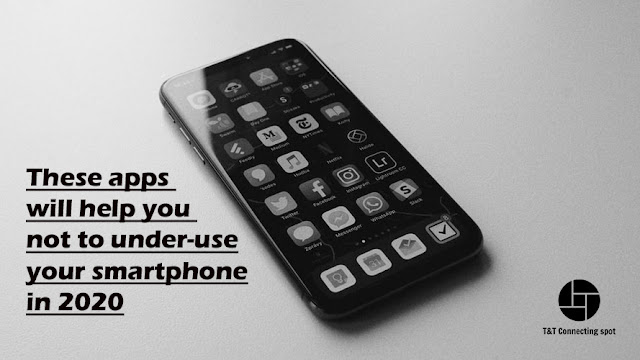


Comments
Post a Comment